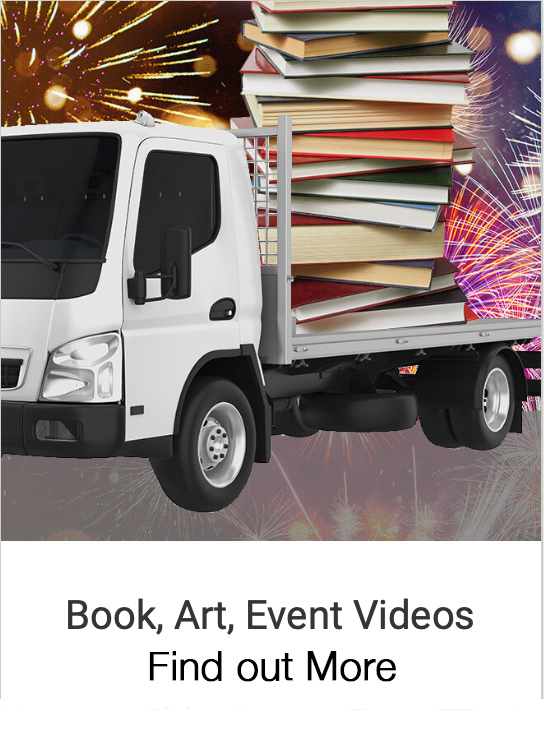Direct-to-Web is more than just a digital format that allows me to distribute and share books cost-effectively and in an environmentally sensible manner, it’s also a way of opening up the boundaries of literature to new possibilities.
I’ve written 35 episodes of the The Mural Gazer, now, and have developed a format that works. But I’m only just beginning to appreciate some of the possibilities D2W offers. The most immediate pluses for readers and authors:
- A D2W book can be read on a mobile, a laptop or a desktop computer. No special devices or programs necessary, other than access to the internet and the web.
- Audio readings of a D2W story can be bundled with the print edition, so audiences can read or listen depending on their situations or preferences.
- The cost of a getting a D2W book into readers hands is a fraction of print or eBook editions because there are hardly any distribution and printing expenses.
- A D2W novel can be the modern equivalent of a serial, published episode by episode on the fly.
- Graphic elements can be incorporated into the Direct-to-Web experience.
- For those who want to lessen the environmental impacts of producing and distributing books, Direct-to-Web offers a much more sensible format than conventional publishing.
Those are immediate benefits of Direct-to-Web. Some of the possibilities that go beyond what is normally expected of literature, and which I haven’t even begun to explore:
- Audience interaction. An author can communicate with his audience while he’s writing a book, and remain in contact after a book is published.
- Side-stories. Links can be included in a book that will take readers off on side journeys. The possibilities of this feature for subplots, or excursions to actual settings, or… are enticing.
- Collaborative opportunities. Musicians, visual artists, photographers, actors, all kinds of arts disciplines can be brought to bear on a plot or theme. Again, the possibilities are limitless and fascinating.
So, much as I like to see The Mural Gazer as a direction literature needs to go in, I’m pretty sure my vision is dwarfed by the reality of the medium I’m so excited about! Of course print editions of books are going to be the mainstay of most readers for some time. But I’d be surprised if mid-21st Century readers are toting paper and hardcover editions around with them; in fact, I’d be surprised if literature occupies anything other more than a shrinking niche in public consciousness if authors and publishers don’t develop the potential of Direct-to-Web books.